Usually when a new version of Android is announced, Nexus users are treated to the update faster than others. Usually the devices in the lower end of the price spectrum don't even get a security update. Android One was launched to change all that. Google has proved that it is committed to Android One project and has started to roll out the OTA update of 6.0 for Android One users.
The OTA update with a build number MRA58M is about 338 MB. If you cant wait for the OTA like me, download the OTA zip file which an xda member had captured and install it by..
- Copy the OTA zip file to your phone.
- Power off device.
- Boot into recovery.
- Choose install zip from SD card.
- Then choose the zip file.
- Wait till the update finishes ( the update will take about 10 min).
- When prompted , select 'reboot system now'.
- Now you are 6.0!!
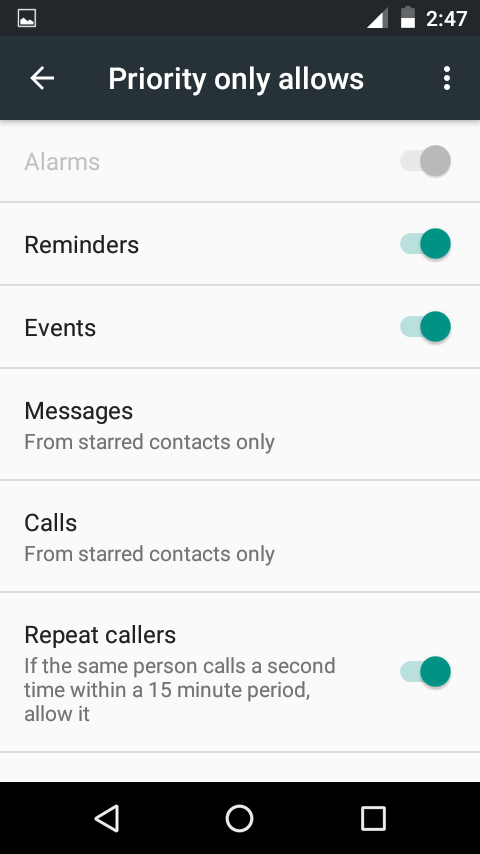
 |
Much needed volume control revamp |




